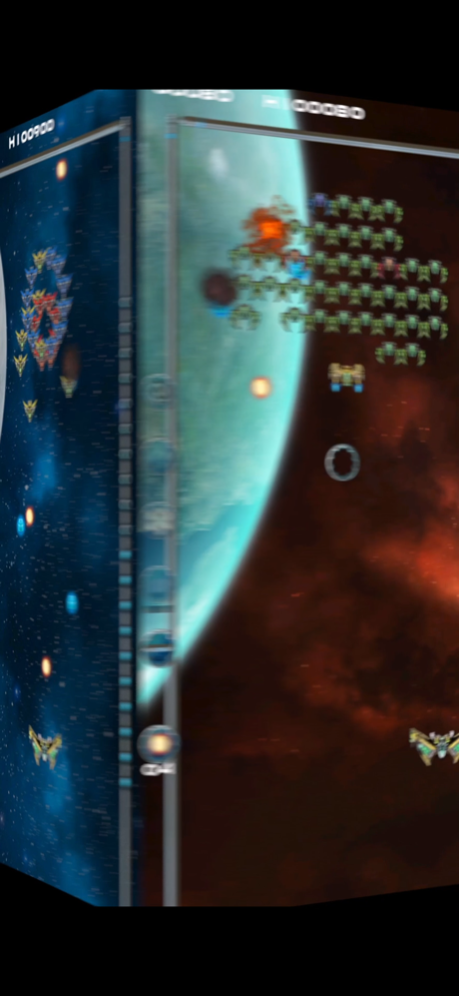Alien Wall - Brick Breaker 67
Paid Version
Publisher Description
Great genre mix between a ‘Brick Breaker’ and a 'Shooter’. Best retro arcade action!
Alien Wall is a powerful genre mix between a brick breaker and a ‘galaxy invader’ / ‘shoot em up’ type of game. It’s packed with extra weapons and highly dynamical levels.
Wipe out all aliens level by level using your spaceship combined with power full extra weapons like
- Power Bursts
- Plasma Laser Cannon
- Self Shooting Plasma Balls
- Gravity Items
- Power Barrier
- Instant plasma ball push
- NO Power Downs
- NO 'In App Purchases'
Decide on your own which extra weapon you would like to use. Collect energy pods to fill up your extra weapon power.
Use your spaceship to control your plasma balls. Decide how many plasma balls you can handle at once. You can use any number of the remaining plasma balls at your wish. Your spaceship has the control of the plasma balls:
- speed them up
- slow them down
- control deflection angle
Alien Wall is the perfect choice for all fans of retro arcade ‘brick breaking’ and ‘shoot em up’ type of games.
Aug 10, 2022
Version 67
Bug Fixes:
- remaining ball count could mismatch
- UI fixes for some devices
- in some rare cases a ball-hit was not detected
New Features
- double tap released a new ball
- triple tap activates the current extra weapon
- release finger activates 'quick pause' mode ( easy to choose an extra weapons from this mode )
About Alien Wall - Brick Breaker
Alien Wall - Brick Breaker is a paid app for iOS published in the Action list of apps, part of Games & Entertainment.
The company that develops Alien Wall - Brick Breaker is Stefan Preuss. The latest version released by its developer is 67.
To install Alien Wall - Brick Breaker on your iOS device, just click the green Continue To App button above to start the installation process. The app is listed on our website since 2022-08-10 and was downloaded 0 times. We have already checked if the download link is safe, however for your own protection we recommend that you scan the downloaded app with your antivirus. Your antivirus may detect the Alien Wall - Brick Breaker as malware if the download link is broken.
How to install Alien Wall - Brick Breaker on your iOS device:
- Click on the Continue To App button on our website. This will redirect you to the App Store.
- Once the Alien Wall - Brick Breaker is shown in the iTunes listing of your iOS device, you can start its download and installation. Tap on the GET button to the right of the app to start downloading it.
- If you are not logged-in the iOS appstore app, you'll be prompted for your your Apple ID and/or password.
- After Alien Wall - Brick Breaker is downloaded, you'll see an INSTALL button to the right. Tap on it to start the actual installation of the iOS app.
- Once installation is finished you can tap on the OPEN button to start it. Its icon will also be added to your device home screen.